KHRDracoMeshCompression
Hierarchy
- Extension
- KHRDracoMeshCompression
Static properties
Compression method. EncoderMethod.EDGEBREAKER usually provides a higher compression ratio,
while EncoderMethod.SEQUENTIAL better preserves original vertex order.
Properties
Methods
Disables and removes the extension from the Document.
Sets Draco compression options. Compression does not take effect until the Document is written with an I/O class.
Defaults:
decodeSpeed?: number = 5; encodeSpeed?: number = 5; method?: EncoderMethod = EncoderMethod.EDGEBREAKER; quantizationBits?: {[ATTRIBUTE_NAME]: bits}; quantizationVolume?: 'mesh' | 'scene' | bbox = 'mesh';
Indicates to the client whether it is OK to load the asset when this extension is not recognized. Optional extensions are generally preferred, if there is not a good reason to require a client to completely fail when an extension isn't known.
Lists all ExtensionProperty instances associated with, or created by, this extension. Includes only instances that are attached to the Document's graph; detached instances will be excluded.
Indicates to the client whether it is OK to load the asset when this extension is not recognized. Optional extensions are generally preferred, if there is not a good reason to require a client to completely fail when an extension isn't known.
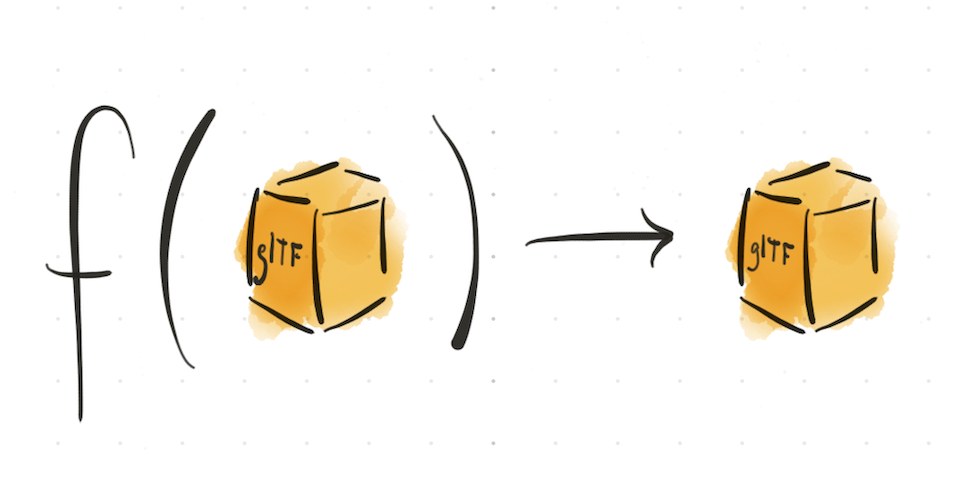
Made by Don McCurdy. Documentation built with greendoc and published under Creative Commons Attribution 3.0.
KHR_draco_mesh_compressionprovides advanced compression for mesh geometry.For models where geometry is a significant factor (>1 MB), Draco can reduce filesize by ~95% in many cases. When animation or textures are large, other complementary compression methods should be used as well. For geometry <1MB, the size of the WASM decoder library may outweigh size savings.
Be aware that decompression happens before uploading to the GPU — this will add some latency to the parsing process, and means that compressing geometry with Draco does not affect runtime performance. To improve framerate, you'll need to simplify the geometry by reducing vertex count or draw calls — not just compress it. Finally, be aware that Draco compression is lossy: repeatedly compressing and decompressing a model in a pipeline will lose precision, so compression should generally be the last stage of an art workflow, and uncompressed original files should be kept.
A decoder or encoder from the
draco3dgltfnpm module for Node.js (or elsewhere for web) is required for reading and writing, and must be provided by the application.Encoding options
Two compression methods are available: 'edgebreaker' and 'sequential'. The edgebreaker method will give higher compression in general, but changes the order of the model's vertices. To preserve index order, use sequential compression. When a mesh uses morph targets, or a high decoding speed is selected, sequential compression will automatically be chosen.
Both speed options affect the encoder's choice of algorithms. For example, a requirement for fast decoding may prevent the encoder from using the best compression methods even if the encoding speed is set to 0. In general, the faster of the two options limits the choice of features that can be used by the encoder. Setting --decodeSpeed to be faster than the --encodeSpeed may allow the encoder to choose the optimal method out of the available features for the given --decodeSpeed.
Example — Read
To read glTF files using Draco compression, ensure that the extension and a decoder are registered. Geometry is decompressed while reading.
import { NodeIO } from '@gltf-transform/core'; import { KHRDracoMeshCompression } from '@gltf-transform/extensions'; import draco3d from 'draco3dgltf'; const io = new NodeIO() .registerExtensions([KHRDracoMeshCompression]) .registerDependencies({ 'draco3d.decoder': await draco3d.createDecoderModule() }); // Read and decode. const document = await io.read('compressed.glb');Example — Write
The simplest way to apply Draco compression is with the draco transform. The extension and an encoder must be registered.
import { NodeIO } from '@gltf-transform/core'; import { KHRDracoMeshCompression } from '@gltf-transform/extensions'; import { draco } from '@gltf-transform/functions'; import draco3d from 'draco3dgltf'; const io = new NodeIO() .registerExtensions([KHRDracoMeshCompression]) .registerDependencies({ 'draco3d.encoder': await draco3d.createEncoderModule() }); await document.transform( draco({method: 'edgebreaker'}) ); await io.write('compressed.glb', document);Example
Equivalently, the KHRDracoMeshCompression extension can be added manually to a document.
import { KHRDracoMeshCompression } from '@gltf-transform/extensions'; document.createExtension(KHRDracoMeshCompression) .setRequired(true) .setEncoderOptions({ method: KHRDracoMeshCompression.EncoderMethod.EDGEBREAKER, encodeSpeed: 5, decodeSpeed: 5, }); await io.write('compressed.glb', document);In either case, Compression is deferred until generating output with an I/O class.