Material
Hierarchy
- EventDispatcher
- GraphNode
- Property
- ExtensibleProperty
- Material
Static properties
Constants.
Properties
Methods
Returns material alpha, equivalent to baseColorFactor[3].
Sets material alpha, equivalent to baseColorFactor[3].
Returns the visibility threshold; applied only when
.alphaMode='MASK'.
Sets the visibility threshold; applied only when
.alphaMode='MASK'.
Returns the mode of the material's alpha channels, which are provided by
baseColorFactorandbaseColorTexture.OPAQUE: Alpha value is ignored and the rendered output is fully opaque.BLEND: Alpha value is used to determine the transparency each pixel on a surface, and the fraction of surface vs. background color in the final result. Alpha blending creates significant edge cases in realtime renderers, and some care when structuring the model is necessary for good results. In particular, transparent geometry should be kept in separate meshes or primitives from opaque geometry. ThedepthWriteorzWritesettings in engines should usually be disabled on transparent materials.MASK: Alpha value is compared againstalphaCutoffthreshold for each pixel on a surface, and the pixel is either fully visible or fully discarded based on that cutoff. This technique is useful for things like leafs/foliage, grass, fabric meshes, and other surfaces where no semitransparency is needed. With a good choice ofalphaCutoff, surfaces that don't require semitransparency can avoid the performance penalties and visual issues involved withBLENDtransparency.
Reference:
Sets the mode of the material's alpha channels. See getAlphaMode for details.
Base color / albedo factor; Linear-sRGB components. See getBaseColorTexture.
Base color / albedo factor; Linear-sRGB components. See getBaseColorTexture.
Base color / albedo. The visible color of a non-metallic surface under constant ambient light would be a linear combination (multiplication) of its vertex colors, base color factor, and base color texture. Lighting, and reflections in metallic or smooth surfaces, also effect the final color. The alpha (
.a) channel of base color factors and textures will have varying effects, based on the setting of getAlphaMode.Reference:
Sets base color / albedo texture. See getBaseColorTexture.
Settings affecting the material's use of its base color texture. If no texture is attached, TextureInfo is
null.
Makes a copy of this property, with the same resources (by reference) as the original.
Copies all data from another property to this one. Child properties are copied by reference, unless a 'resolve' function is given to override that.
Dispatches an event on the GraphNode, and on the associated Graph. Event types on the graph are prefixed,
"node:[type]".
Removes both inbound references to and outbound references from this object. At the end of the process the object holds no references, and nothing holds references to it. A disposed object is not reusable.
Returns true when both sides of triangles should be rendered. May impact performance.
Sets whether to render both sides of triangles. May impact performance.
Emissive color; Linear-sRGB components. See getEmissiveTexture.
Emissive color; Linear-sRGB components. See getEmissiveTexture.
Emissive texture. Emissive color is added to any base color of the material, after any lighting/shadowing are applied. An emissive color does not inherently "glow", or affect objects around it at all. To create that effect, most viewers must also enable a post-processing effect called "bloom".
Reference:
Sets emissive texture. See getEmissiveTexture.
Settings affecting the material's use of its emissive texture. If no texture is attached, TextureInfo is
null.
Returns true if two properties are deeply equivalent, recursively comparing the attributes of the properties. Optionally, a 'skip' set may be included, specifying attributes whose values should not be considered in the comparison.
Example: Two Primitives are equivalent if they have accessors and materials with equivalent content — but not necessarily the same specific accessors and materials.
Returns an ExtensionProperty attached to this Property, if any.
Attaches the given ExtensionProperty to this Property. For a given extension, only one ExtensionProperty may be attached to any one Property at a time.
Lists all ExtensionProperty instances attached to this Property.
Returns a reference to the Extras object, containing application-specific data for this Property. Extras should be an Object, not a primitive value, for best portability.
Updates the Extras object, containing application-specific data for this Property. Extras should be an Object, not a primitive value, for best portability.
Returns true if the node has been permanently removed from the graph.
Metallic factor; linear multiplier. Affects roughness channel of
metallicRoughnessTexture. See getMetallicRoughnessTexture.
Sets metallic factor; linear multiplier. Affects roughness channel of
metallicRoughnessTexture. See getMetallicRoughnessTexture.
Metallic roughness texture. The metalness values are sampled from the B channel. The roughness values are sampled from the G channel. When a material is fully metallic, or nearly so, it may require image-based lighting (i.e. an environment map) or global illumination to appear well-lit.
Reference:
Sets metallic/roughness texture. See getMetallicRoughnessTexture.
Settings affecting the material's use of its metallic/roughness texture. If no texture is attached, TextureInfo is
null.
Returns the name of this property. While names are not required to be unique, this is encouraged, and non-unique names will be overwritten in some tools. For custom data about a property, prefer to use Extras.
Sets the name of this property. While names are not required to be unique, this is encouraged, and non-unique names will be overwritten in some tools. For custom data about a property, prefer to use Extras.
Normal (surface detail) factor; linear multiplier. Affects
.normalTexture.
Normal (surface detail) factor; linear multiplier. Affects
.normalTexture.
Normal (surface detail) texture.
A tangent space normal map. The texture contains RGB components. Each texel represents the XYZ components of a normal vector in tangent space. Red [0 to 255] maps to X [-1 to 1]. Green [0 to 255] maps to Y [-1 to 1]. Blue [128 to 255] maps to Z [1/255 to 1]. The normal vectors use OpenGL conventions where +X is right and +Y is up. +Z points toward the viewer.
Reference:
Sets normal (surface detail) texture. See getNormalTexture.
Settings affecting the material's use of its normal texture. If no texture is attached, TextureInfo is
null.
(Ambient) Occlusion factor; linear multiplier. Affects
.occlusionTexture.
Sets (ambient) occlusion factor; linear multiplier. Affects
.occlusionTexture.
(Ambient) Occlusion texture, generally used for subtle 'baked' shadowing effects that are independent of an object's position, such as shading in inset areas and corners. Direct lighting is not affected by occlusion, so at least one indirect light source must be present in the scene for occlusion effects to be visible.
The occlusion values are sampled from the R channel. Higher values indicate areas that should receive full indirect lighting and lower values indicate no indirect lighting.
Reference:
Sets (ambient) occlusion texture. See getOcclusionTexture.
Settings affecting the material's use of its occlusion texture. If no texture is attached, TextureInfo is
null.
Returns a list of all properties that hold a reference to this property. For example, a material may hold references to various textures, but a texture does not hold references to the materials that use it.
It is often necessary to filter the results for a particular type: some resources, like Accessors, may be referenced by different types of properties. Most properties include the Root as a parent, which is usually not of interest.
Usage:
const materials = texture .listParents() .filter((p) => p instanceof Material)
Roughness factor; linear multiplier. Affects roughness channel of
metallicRoughnessTexture. See getMetallicRoughnessTexture.
Sets roughness factor; linear multiplier. Affects roughness channel of
metallicRoughnessTexture. See getMetallicRoughnessTexture.
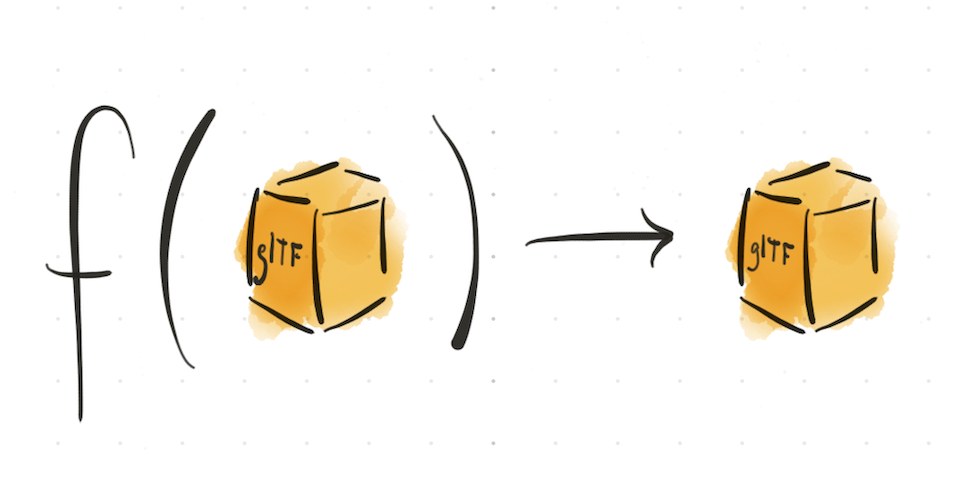
Made by Don McCurdy. Documentation built with greendoc and published under Creative Commons Attribution 3.0.
Materials describe a surface's appearance and response to light.
Each Primitive within a Mesh may be assigned a single Material. The number of GPU draw calls typically increases with both the numbers of Primitives and of Materials in an asset; Materials should be reused wherever possible. Techniques like texture atlasing and vertex colors allow objects to have varied appearances while technically sharing a single Material.
Material properties are modified by both scalars (like
baseColorFactor) and textures (likebaseColorTexture). When both are available, factors are considered linear multipliers against textures of the same name. In the case of base color, vertex colors (COLOR_0attributes) are also multiplied.Textures containing color data (
baseColorTexture,emissiveTexture) are sRGB. All other textures are linear. Like other resources, textures should be reused when possible.Usage:
const material = doc.createMaterial('myMaterial') .setBaseColorFactor([1, 0.5, 0.5, 1]) // RGBA .setOcclusionTexture(aoTexture) .setOcclusionStrength(0.5); mesh.listPrimitives() .forEach((prim) => prim.setMaterial(material));